Welcome to Guild Battlegrounds! This feature allows for five to eight guilds from the same world on a server to compete against each other over the course of eleven days (with three days following of down time) to see who will be victorious. Anyone who has unlocked Military Tactics in Iron Age and was present in your guild at the start of each Battleground is eligible to participate in battle. There are a lot of little nuances to the system, how guilds are selected, strategy, etc.; but this particular article is just going to focus on the screen and understanding what you’re looking at because if you don’t understand that, you’ll have a real struggle.
The Overview
There are essentially five main items to be mindful of, as shown here (this is from the PC) that have nothing to do with actually attacking. They are as follows:
- The Timer/Countdown
- Current Victory Points held by the guild
- Present Attrition Level
- Rankings
- Battlegrounds Activity Log
In addition, the colors. Each guild is assigned a different color, but your guild will always be white. A locked sword on a sector means it cannot be attacked. Places currently under attack have a standing banner slowly being filled with color, and shields next to the banner indicate any other guild working on attacking that sector as well. The guild with the most progress will be the banner color.
Quick-Glance Items

Our first three items are the Timer/Countdown, current Victory Points (VP), and current Attrition Level. These are the items you just take a quick glance at to see where you’re at. Clicking on the VP item will open up the same module we’re going to discuss in the section about item #4, the rankings. Hovering over your current Attrition Level will give you the exact details of what attrition is doing to you.
Attrition Level
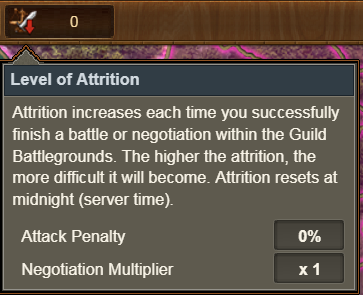 Attrition level is the main brake on the whole system. It’s what keeps people from being able to just run rampant all over the map, never letting anyone else have a chance. It maxes out at level 100, which has an attack penalty of 1740%, and a negotiation multiplier of x20. There are a lot of details to attrition, but in general here’s what you really need to know:
Attrition level is the main brake on the whole system. It’s what keeps people from being able to just run rampant all over the map, never letting anyone else have a chance. It maxes out at level 100, which has an attack penalty of 1740%, and a negotiation multiplier of x20. There are a lot of details to attrition, but in general here’s what you really need to know:
Attack Penalty: This percentage is the boost that the enemies you’re facing is given for both their attack and defense. So that means if you have an attrition rating of 47, then your enemies will have a 680% boost to their attack and defense. As many fighters know, a 680% defense can be rough, but it’s not unbeatable. It’s the fact that it’s paired with a 680% attack boost that makes it deadly.
Negotiation Multiplier: This tells you how many goods, or how many times the base number for coins/supplies is going to be multiplied by. So at that same attrition rating of 47, you’re looking at a x9, or needing 9 of each good when you work a negotiation. You’ll only ever use goods of current or previous era, but it adds up quickly. Be mindful of how much it’s actually costing you. It should be noted here that the tavern boost for an extra turn does not work for battlegrounds, as you will only ever be given a max of six things to pick from and the extra turn would almost always guarantee you could succeed if that were the case.
Attrition, in general, will increase by one for every successful attack or negotiation. You can earn an attrition rating from 1 to 100. There are ways to change this, but again that’s for a more detailed look. A failed attack or failed negotiation does not affect attrition in any way.
The Ranking Medallion
 This big ol’ medallion can be clicked on, and it will pop open the ranking screen. It’s in here that you can see some more of the meat and potatoes of Guild Battlegrounds, and how your team is doing compared to other teams.
This big ol’ medallion can be clicked on, and it will pop open the ranking screen. It’s in here that you can see some more of the meat and potatoes of Guild Battlegrounds, and how your team is doing compared to other teams.
In addition, it will show you what each of your guild member’s individual effort looks like, which is something guild leadership (at least for a guild serious about GBG) is going to enjoy having. All points shown in here are cumulative for the entirety of the current battleground, except for what you’re earning in VP per hour.
Let’s take a closer look, shall we?
In our first image we can see how the guilds stack up. There are six columns in total.
Column one gives us the ranking number. Column two tells us the guild name for who is in each position. These are also telling of how many guilds are in the battleground with you, and who they are. Column three tells how many provinces (sectors) each guild currently holds on the map. Then, column four starts getting into the juicy stuff, the VP/hour. This is how much your guild will earn when the hour is up towards your total VP for the present battleground, which is conveniently shown in column five. Column five, the total VP earned, is updated every hour, and it’s also what the rankings in column one are based off of. Finally we have column six, which are a bunch of chests. Clicking on them simply shows you the reward that your guild will receive if you finish in that place at the end. Rewards are going to be fragments of a new building, Statue of Honor, and Guild Power (a lot of GP).
In our second image we see how the individuals in the guild are doing. There are four columns here.
Column one again shows ranking position. In this instance, negotiations count for twice and much as battles won, so multiply negotiations by two and then add in the battles to get an overall score if you want to understand how Inno is determining ranking. Since negotiations will always cost goods, but battles don’t always cost units, they’re worth more. Column two gives you the player name, column three the number of negotiations that player has done so far, and finally column four is the number of fights that player has won overall. So columns three and four are cumulative throughout the whole of each battleground session.
Battleground Log
 The log is a little button you can click that has a fly-out menu. On this menu you will see two things:
The log is a little button you can click that has a fly-out menu. On this menu you will see two things:
First, you’ll see sectors that have been won and lost.
Second, you will see any buildings that have been placed on sectors, and who built them.
What you will not see is anything about who is making an attack, and where. Guild leadership that is used to this in GvG may find this frustrating, but unlike GvG there is no cost to the guild for the attacks and so there is no harm in it… aside from it being unorganized and frustrating.
 Putting up buildings on sectors does cost goods though, and so that is a new right that leadership can grant to players who have earned that trust. Since buildings can be very expensive and a fast drain on guild treasury resources, it’s wise to only give this ability to those you absolutely trust.
Putting up buildings on sectors does cost goods though, and so that is a new right that leadership can grant to players who have earned that trust. Since buildings can be very expensive and a fast drain on guild treasury resources, it’s wise to only give this ability to those you absolutely trust.
The actions are color-coded. Blue for buildings built, yellow for buildings destroyed, green for sectors won, and red for sectors lost. Additionally you can click on any of the entries and be taken to the sector that it pertains to.
The middle column gives you details on what happened. So it will tell you if something was built or destroyed, or if a sector was lost or won; and then specifically which building or sector it was.
Finally, the last column tells you the who. In the case of a building, it’s who built it or who destroyed it. In the case of a sector it’s who it was lost to, or who you won it off of.
The log is really only going to be important to see the flow of battle, or for leadership to see who is building what, where; should the rights be expanded to more than one or two people.
Focus Fire
 With the update to the game on May 13, 2020, and subsequently the starting of a new GBG session the next day, the addition of the ability to tell your guild mates to focus or ignore a sector is available. Now at the bottom of any sector screen are two check boxes for anyone with the correct guild rights to use. The one on the left indicates that this is a sector to focus on, and the one on the right indicates that this is a sector to ignore. How your guild chooses to use these will be unique, but they are now there to help with the strategy. You can check the boxes on any sector of the map, regardless of who owns it. This means in theory you could mark every single sector on the field, but that might be a big overwhelming. The nice thing is that they will automatically disappear once you own the sector, but not if someone else snags it before you. They also are only visual indicators, so they will not affect any players ability to attack any sector of their choosing. This might be a bit frustrating to the overly-controlling guild leadership, but this is definitely in place so that no one ends up restricted in the game, just guided.
With the update to the game on May 13, 2020, and subsequently the starting of a new GBG session the next day, the addition of the ability to tell your guild mates to focus or ignore a sector is available. Now at the bottom of any sector screen are two check boxes for anyone with the correct guild rights to use. The one on the left indicates that this is a sector to focus on, and the one on the right indicates that this is a sector to ignore. How your guild chooses to use these will be unique, but they are now there to help with the strategy. You can check the boxes on any sector of the map, regardless of who owns it. This means in theory you could mark every single sector on the field, but that might be a big overwhelming. The nice thing is that they will automatically disappear once you own the sector, but not if someone else snags it before you. They also are only visual indicators, so they will not affect any players ability to attack any sector of their choosing. This might be a bit frustrating to the overly-controlling guild leadership, but this is definitely in place so that no one ends up restricted in the game, just guided.
 When a sector is set to be focused on you will see the four triangles surrounding a dot to focus in. These are sectors that (in theory) your guild has labeled as a priority. The sectors that your guild (again, in theory) do not want you to hit will have the circle with a slash in it; a very universal symbol for no, or do not enter, or similar. Now I say “in theory” because your guild could have these mean anything they want, so if they’re not using the markers in this way you just need to be aware of that. Someone in the guild will be sure to let you know so that it’s obvious. If there are no indicators though you can likely take these literally, and it should help out anyone who isn’t comfortable just going in and hitting something. Now your guild can tell you what is a priority, and what isn’t, and you don’t have to play the guessing game. No one likes the guessing game.
When a sector is set to be focused on you will see the four triangles surrounding a dot to focus in. These are sectors that (in theory) your guild has labeled as a priority. The sectors that your guild (again, in theory) do not want you to hit will have the circle with a slash in it; a very universal symbol for no, or do not enter, or similar. Now I say “in theory” because your guild could have these mean anything they want, so if they’re not using the markers in this way you just need to be aware of that. Someone in the guild will be sure to let you know so that it’s obvious. If there are no indicators though you can likely take these literally, and it should help out anyone who isn’t comfortable just going in and hitting something. Now your guild can tell you what is a priority, and what isn’t, and you don’t have to play the guessing game. No one likes the guessing game.
Finally…
 Like any other feature of the game, clicking on a sector that isn’t locked, and is right next to one you own, will open up a screen that is pretty easy to understand because it asks if you want to fight or negotiate.
Like any other feature of the game, clicking on a sector that isn’t locked, and is right next to one you own, will open up a screen that is pretty easy to understand because it asks if you want to fight or negotiate.
So if the sector can be sieged, the attack or negotiation buttons will be golden. At all times the building button is golden so long as the sector has the ability to have buildings on it. Even if you cannot place buildings, you can click this button to see what, if any, buildings have been constructed on a sector. Taking a sector with buildings has a 50% chance that they will be destroyed or kept upon capture.
It also shows who holds the sector, and what it’s worth in VP/hour, and if it’s locked then how long to unlock.
That’s essentially it! As stated originally there’s a lot of nuance to this feature, but this is just a basic overview of some screens you’ll see and how to read them. To kind of de-mystify what battlegrounds actually looks like. So get out there, have fun, and making some magic. You won’t regret it because just for participating you will earn personal rewards much like in GE, they’re just random. You can even win diamonds, which is pretty spectacular!








Thanks for this guide. Really helpful. I haven’t done too bad but need to level up Traz, AO, Kraken and TA. Still haven’t decided if Virgo Project is worth building.
I’m really leaning toward Virgo being not worth it, simply for the timing of it and fickleness. Star Gazer on the other hand…
So, giving a boost to our enemies does it mean we do not need to fight?
I’m not quite sure what you’re asking here, but I’ll try to give an answer…
Enemies can steal sectors with buildings on them, and have a 50% chance to keep them upon taking the sector. Similarly, your guild could steal a sector with buildings on it and has a 50% chance of getting to keep them.
As far as fighting, you can battle or negotiate on any sector that’s touching one your guild owns and is not locked down. So similar mechanics to GE in that regard.